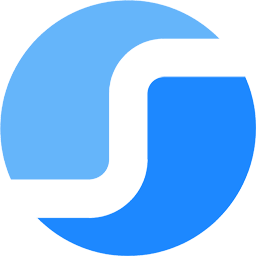
Session Buddy v4
Session Buddy v4 is a complete application rewrite focused on replacing outdated technologies, ensuring continued browser compliance, and providing a robust foundation for the build-out of new features.
In addition to this foundational focus, this release ships with some new features and hundreds of enhancements and bug fixes.
Session Buddy v4 is the product of considerable time and effort. If it proves to be valuable to you, please consider a donation to support ongoing development and maintenance. Your contribution, regardless of amount, makes a huge difference.
New naming conventions
Some changes have been made to what we are calling things to better reflect new functionality.
The “Current Session”, which displays a live view of open tabs, is now known as “This Browser”. This will distinguish it when the ability to add multiple browsers is introduced.
A “Saved Session”, which is created by saving open tabs, is now known as a “Collection”. When tabs are saved, windows become “Folders” and tabs are saved as “Links”.
“Previous Sessions” have been replaced by a new History feature. More on that below.
Features
History 📜
History provides a timeline of snapshots that are automatically generated to capture the state of open windows and tabs at a particular point in time.
History settings provide control over how often snapshots are created and how long they’re kept.
A snapshot is also created whenever the browser shuts down (either normally or unexpectedly) so you can quickly resume your work or recover your session after a crash.
Selectable items 👈
Windows, tabs, folders, and links can now be selected.
Selectability allows for more precise actions like saving just a portion of a session or opening specific links from a collection.
Multiple items can be selected by checkbox or by holding down Control on Windows or Command on Mac when clicking an item title. Holding Shift when clicking selects a range of items.
Copy / paste 🐇🐇
Selected tabs or links can be copied and pasted into other collections. You can even paste copied links into This Browser to open them.
When pasted into a document, spreadsheet, or email, copied tabs or links will paste as clickable links. In other applications like text editors, they will paste as plain URLs.
Alternative copy/paste formats can be enabled in settings if the default formats don’t suit your needs. Available formats include Title & URL, Markdown, CSV, JSON, and HTML.
Proper search 🕵️
Search now provides individual results instead of acting like a filter.
Each search result matches either a collection, folder, or link. Clicking on a result loads the associated collection and selects the matched folder or link.
Search results are ordered based on relevance and the type of thing matched.
Pinned collections 📌
Frequently-used collections can now be pinned to the top of the navigation pane for quick access.
As a softer alternative to pinning, a collection can also simply be “moved to top” for easy access in the short term.
Editable links 🔗
Link titles, URLs, and pinned states can now be edited.
Finding duplicates 👯
A new action is now available that selects duplicate tabs or links. Once selected, you can close them, delete them, or move them to another collection.
More tab ignore options 🙈
In addition to ignoring Session Buddy and browser feature tabs, you can now also ignore new or pinned tabs.
As a reminder, ignored tabs are never displayed or saved by Session Buddy.
Dark theme 🌙
You now have a choice between light and dark themes.
Session Buddy automatically applies the theme to match your OS. This default can be overridden to use your preferred theme.
Tab open optimizations 🚀
As a precaution, Session Buddy will now prompt to proceed when asked to open a lot of tabs.
Session Buddy also automatically optimizes the opening of many tabs by spacing out each open action and suspending some of these tabs until they’re selected. This speeds things up and minimizes memory usage.
Export to anywhere 🚚
Export now allows you to select a destination for the export file. Previously, export would just deposit the file in the Downloads folder.
Enhancements 🍄
Incrementally-loading collection tiles
Collection tiles now load as you scroll, significantly speeding up the initial load of Session Buddy when lots of collections exist.
More menus
Right-click menus have been added for navigation tiles, tabs, and links, putting relevant actions within easy reach.
Confirmations
Confirmation dialogs have been added for important operations. Some of these confirmations can be optionally silenced.
UI responsiveness
UI responsiveness has been improved. The width of the navigation pane, for example, now dynamically adapts to the browser window’s width.
Action modifiers
Some actions include support for key modifiers that slightly alter their behavior.
For example, holding down Control on Windows or Command on Mac when opening links opens them in the current window. Holding down Shift instead opens them in a new window.
Favicon fallbacks
Link favicons may become outdated over time, leading to broken icon images in older Collections. Session Buddy tries to account for this with a multi-stage fallback strategy, looking in standard locations for a valid favicon before defaulting to a placeholder icon.
Session Buddy also provides favicons for links that do not normally have them, such as browser feature pages or local image and PDF files.
New logo
The original Session Buddy logo was based on a design language used by Chrome that has long been retired. It was time for a refresh.
Bug fixes 🐞
Prevent browser lockup when importing large files
Attempts to import a large file used to cause the browser to hang or take a very long time to complete. This is no longer the case.
Account for extension permissions when opening tabs
When incognito or local file links cannot be opened because of extension permissions that have not yet been opted into, Session Buddy now displays a notification about the failed links.
Additionally, these types of disallowed links no longer prevent other links from opening.
Maintain consistent pinned states
Some collection operations like sorting could previously cause pinned links to end up in an invalid position. This has been fixed.
Preserve ID when combining collections
Previously, when combining collections the combined collection would receive a new ID. This was not ideal when the motivation for combining was to append links to a particular collection. The ID of the appending collection is now preserved.
Prevent menu from spontaneously closing
The menu for a Window would sometimes close immediately after opening, making it difficult to click on an action. This is now fixed.
Many more…
Hundreds of finer-grained bugs and quirks have been addressed.
Under the hood 🔧
Foundation for tab group support
Completing support for tab groups is at the top of our list of priorities and the underlying changes required to view and edit them are already included in this release.
Foundation for cloud storage
Session Buddy v4 was architected from the ground up with a focus on storage flexibility and an emphasis on cloud storage support in particular.
Support for other browsers
A lot of thought went into simplifying the process of building and maintaining separate versions of Session Buddy for publication to individual marketplaces and official use in Edge, Firefox, and other browsers.
Internationalization
Support for different languages has been added. All that’s needed are translations for specific locales.
Manifest v3 compliance
Session Buddy v4 fully complies with Google’s new security and performance standards for browser extensions established by the Manifest v3 specification.
Web SQL Database deprecation
Session Buddy v4 now uses IndexedDB to store data locally. This replaces the use of Web SQL Database, an older storage mechanism being deprecated in Chrome due in part to security and reliability concerns.

